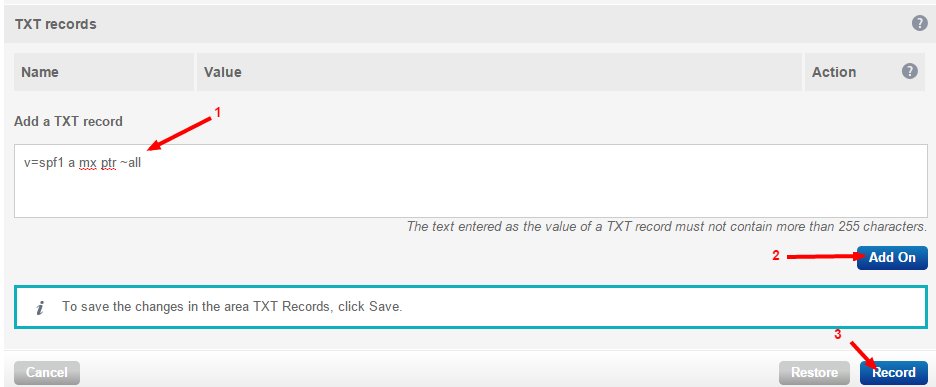Access the DNS Zone
- Log in to your 1&1 manager.
- Access the domain management page and click on the domain you want to modify
- Expand the DNS settings part (the last section)
- Click on the change button.
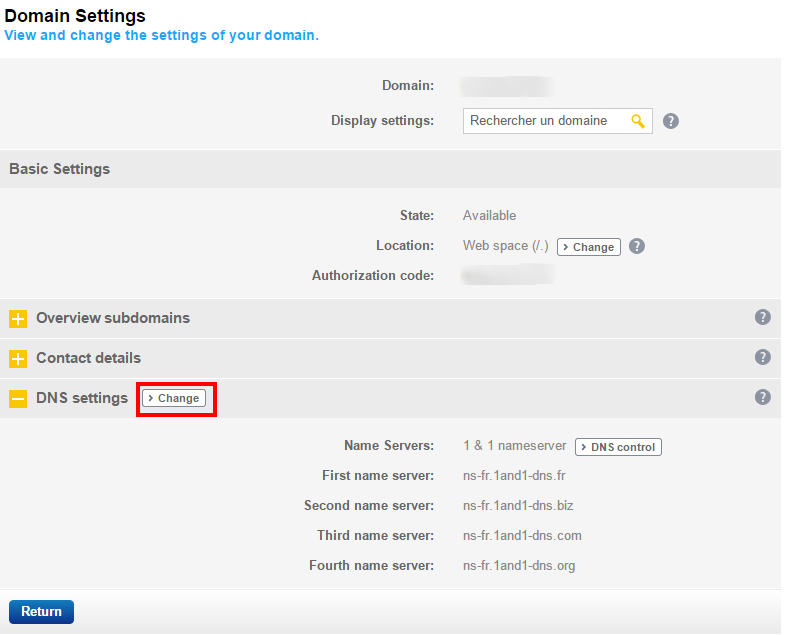
Create a SPF record
- Type your TXT record
- Click on the Add button
- Click on the Save button to save all the modifications you did on the page