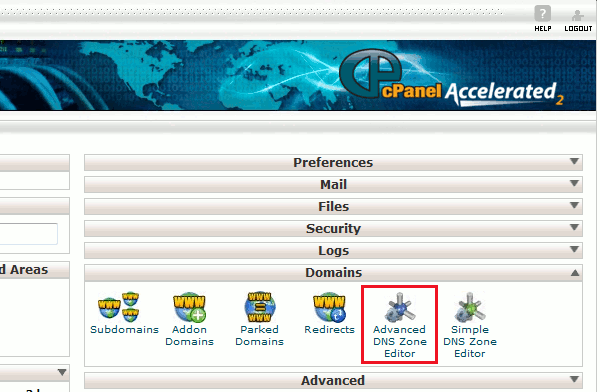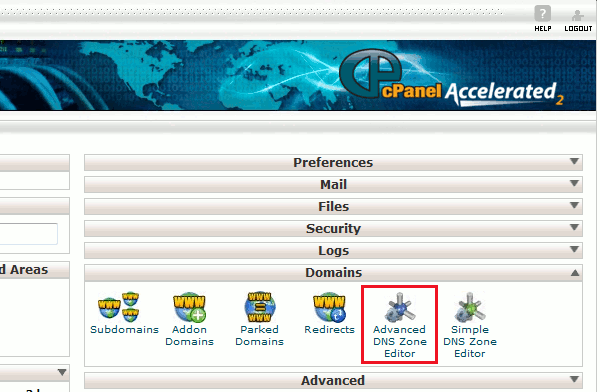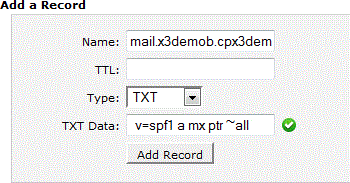Access the DNS Zone Editor
- Log in to your cPanel
- In the Domains section, click on the Advanced DNS Zone Editor icon.
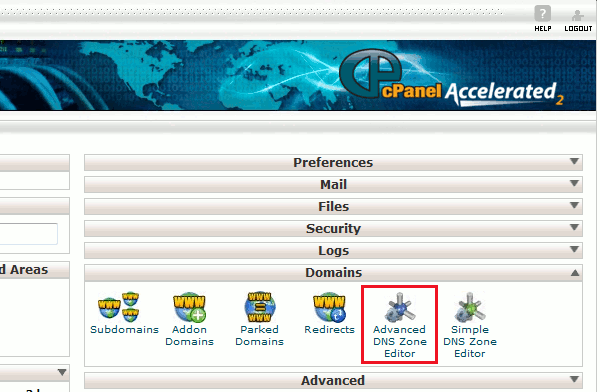
Back to top
Create a SPF record
- Go to Add a record (or edit your record if you already have one).
- Name: enter the name of your domain or subdomain used in your sender e-mail address.
- TTL: enter 14400
- Type: select TXT
- TXT Data: Enter your SPF record (e.g. v=spf1 a mx ~all)
- Save your modifications
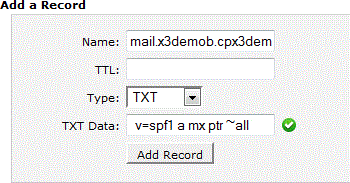
Back to top