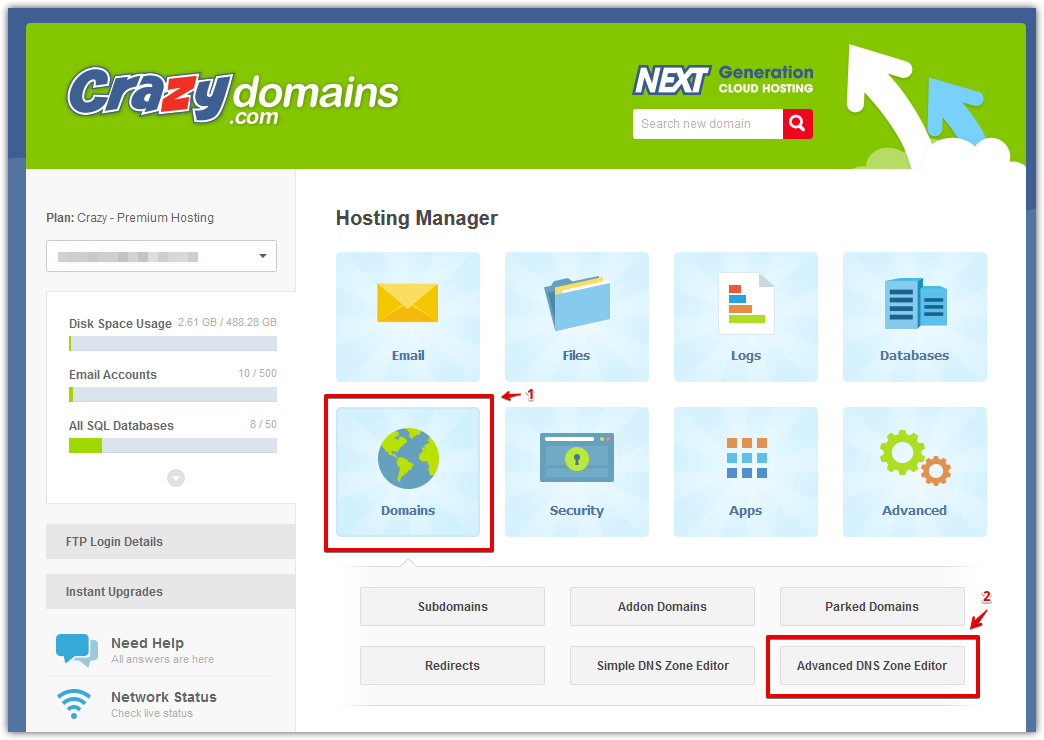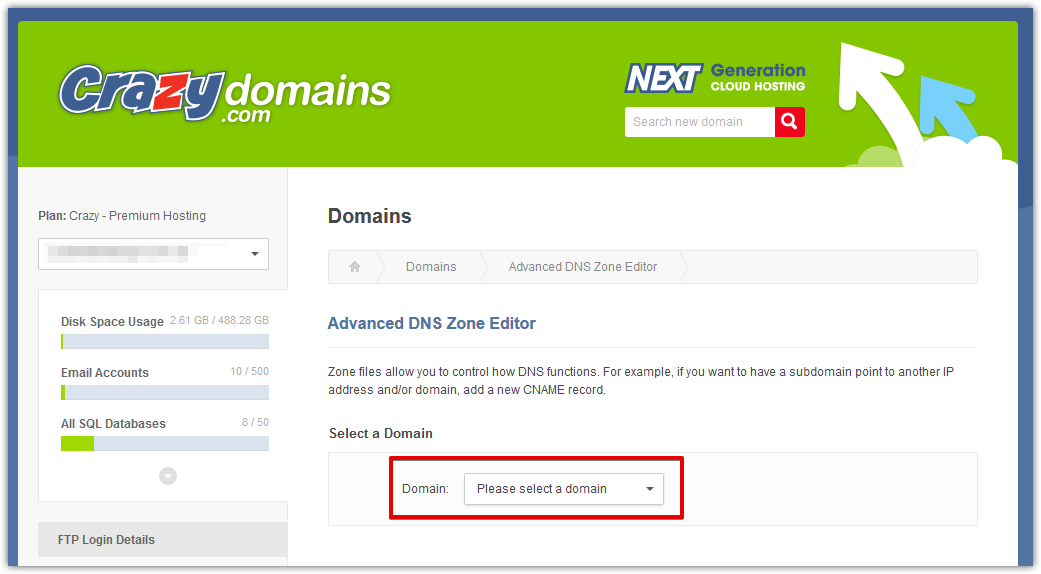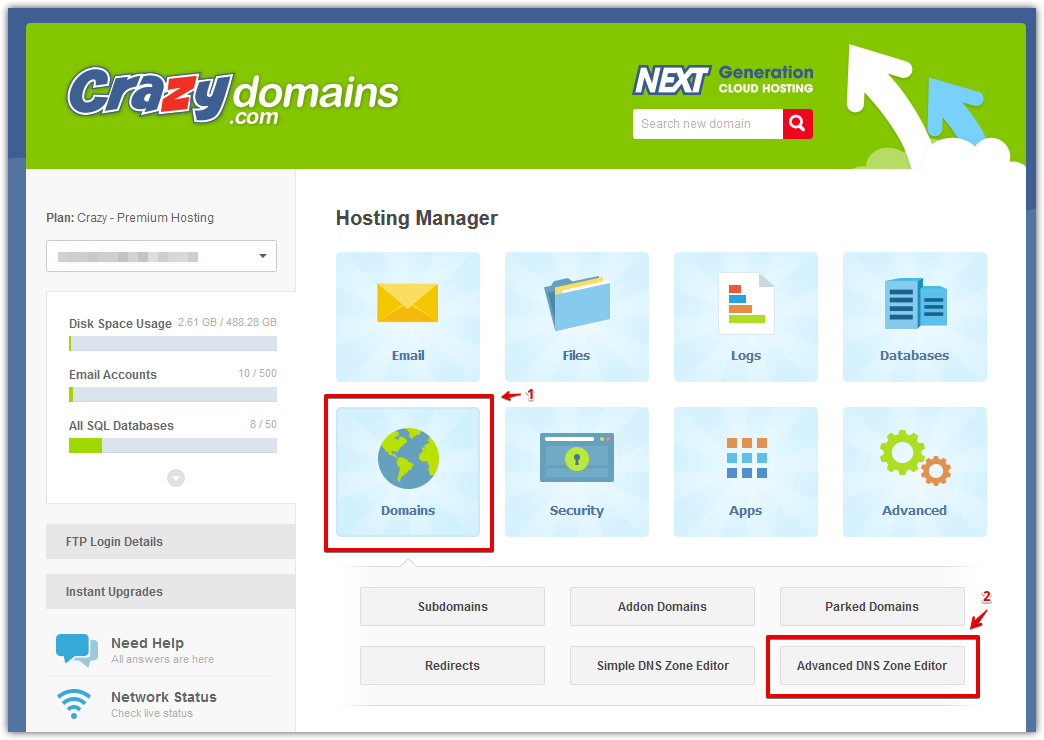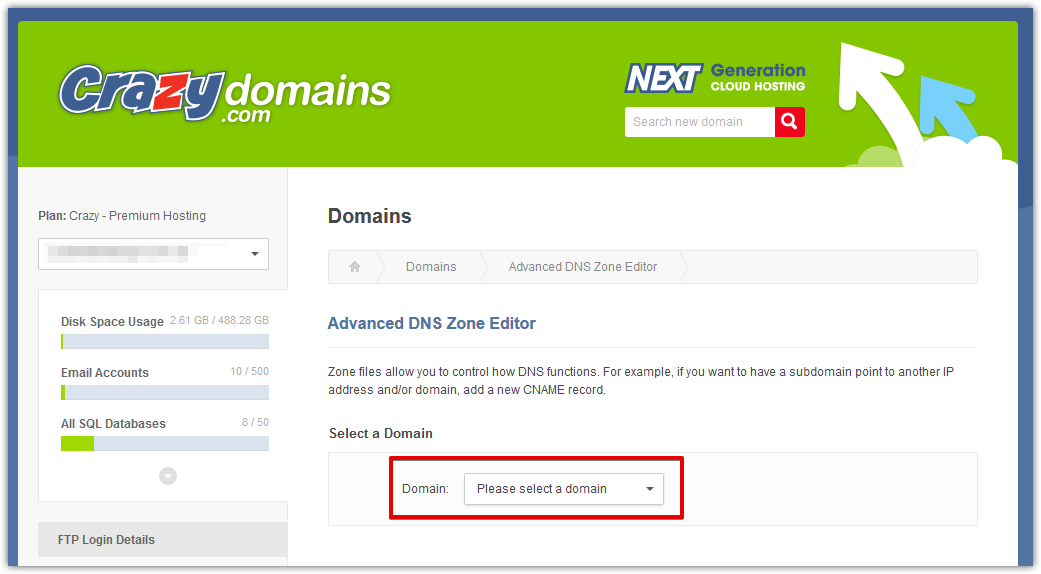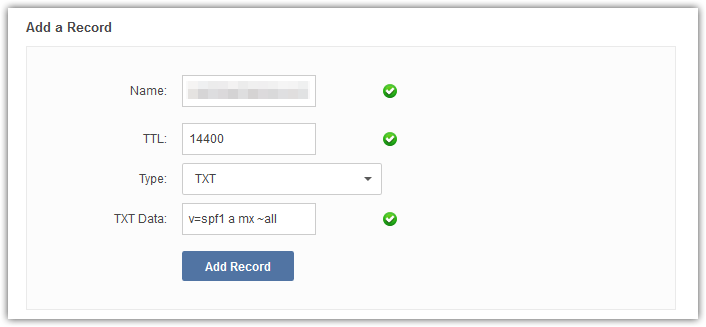Access the DNS Zone Editor
- Log in to your Crazy Domains account.
- Click on the Domains icon and then on the Advanced DNS Zone Editor one.
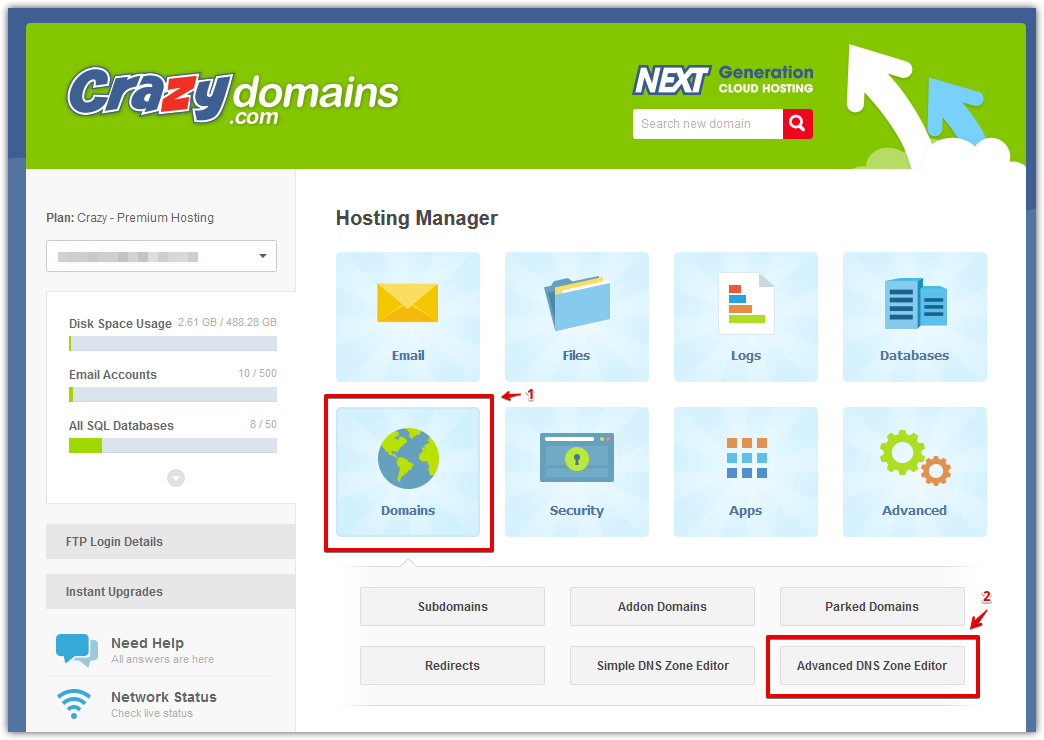
- Select your domain name.
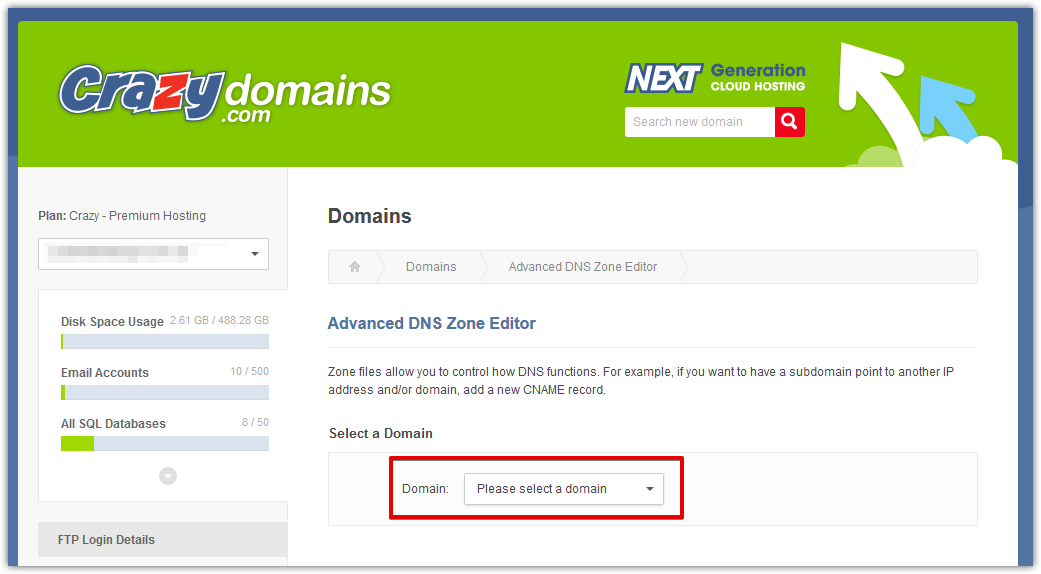
Back to top
Create a SPF record
- You can modify an existing SPF record or add a new one using the Add Record area
- Fill in your SPF details
- Name: Enter the domain name you would like to use with a dot at the end
- TTL: Enter 14400.
- Type: From the drop down menu choose TXT.
- TXT Data: Enter here your SPF record (e.g.: v=spf1 a mx ~all )
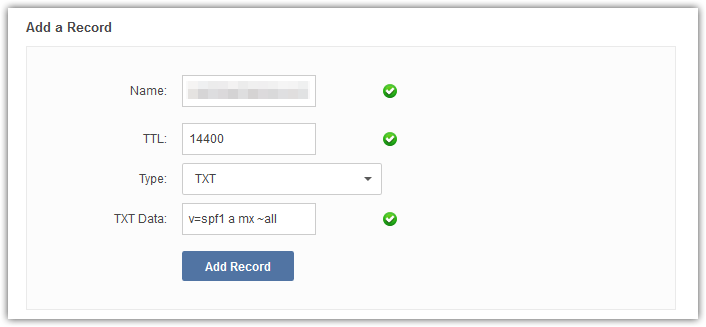
- Click on the Add Record button to add your SPF record
Back to top