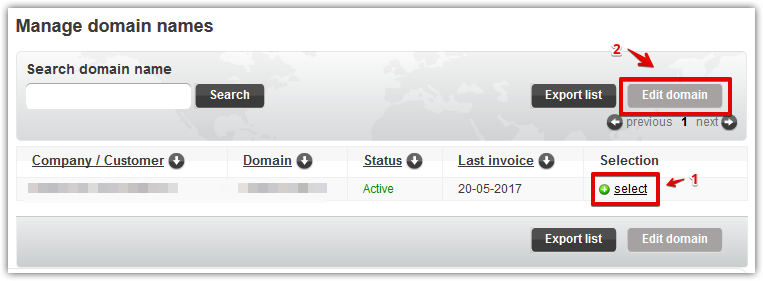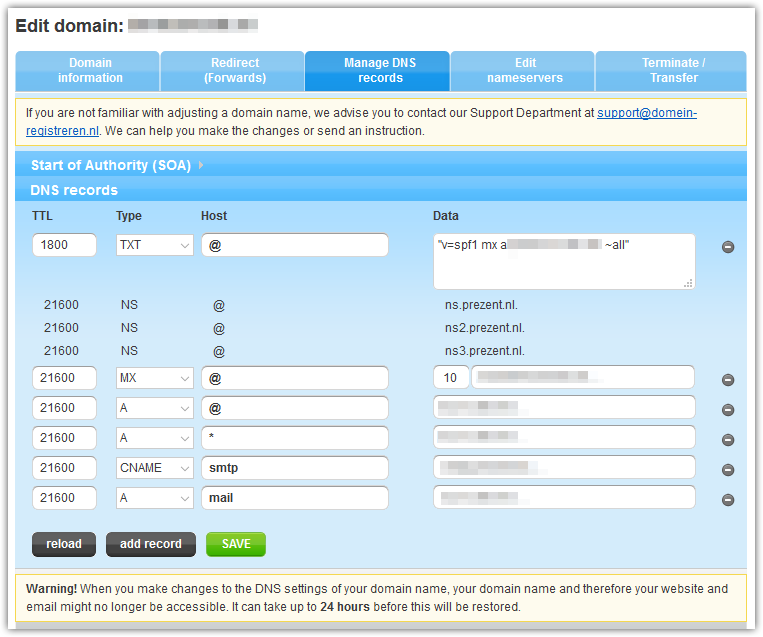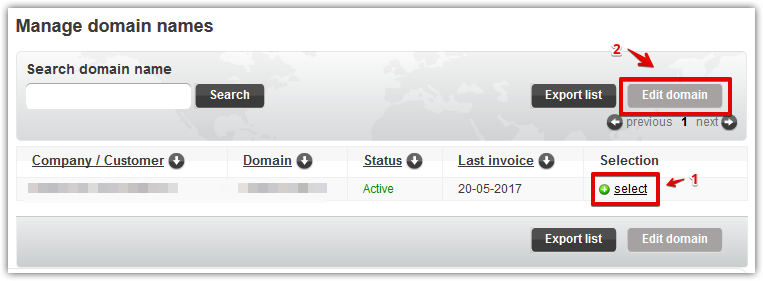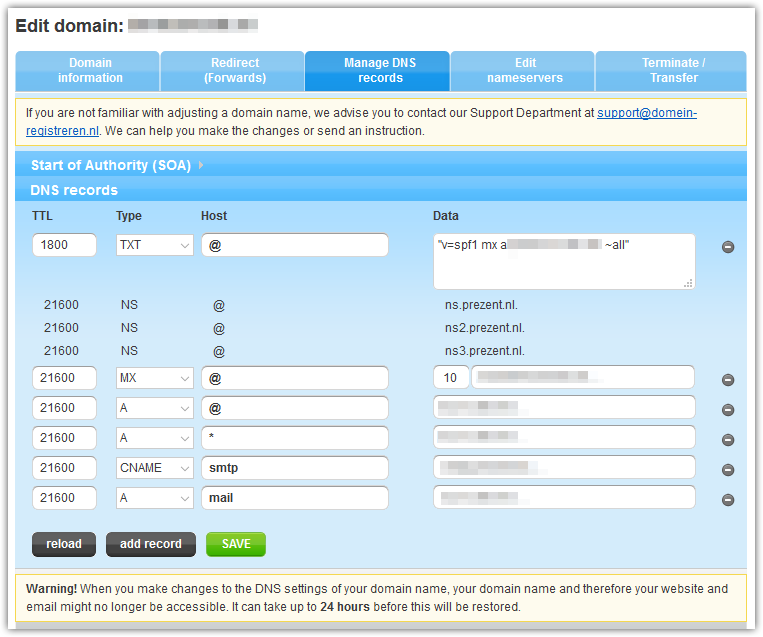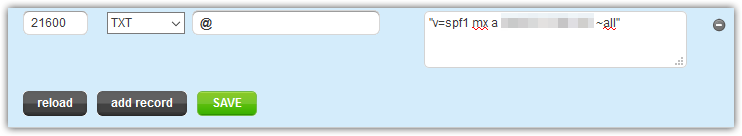Access the DNS Zone
- Log in to your Domein-Registreren account.
- Select your domain name and click on the Edit domain button.
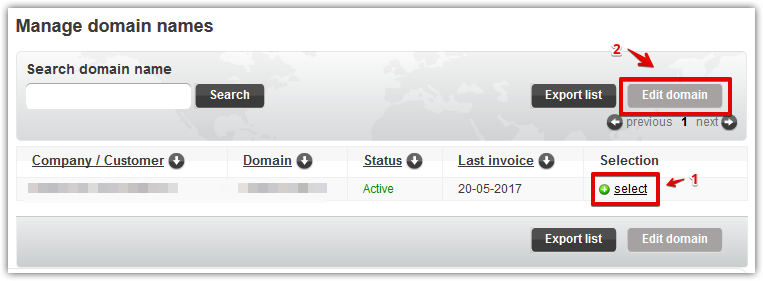
- Click on the Manage DNS records menu to access the DNS area.
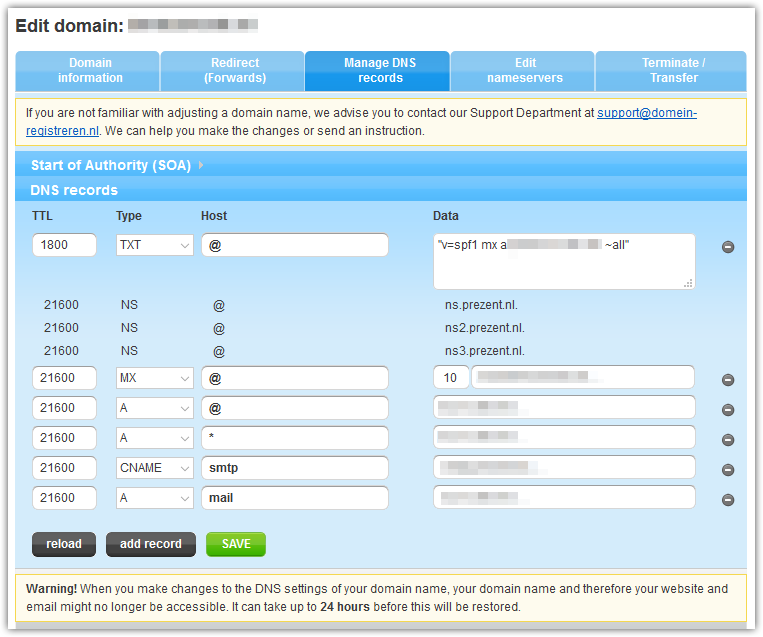
Back to top
Create a SPF record
-
Click on the add record button or edit your existing SPF record.
-
A new line will appear... Enter the following parameters:
- TTL: Enter 21600
- Type: Select the TXT type
- Host: Enter @ if your record has to be applied to your domain name or enter your subdomain
- Data: Enter here your SPF record ( v=spf1 a mx ~all )
- Click on the Save button
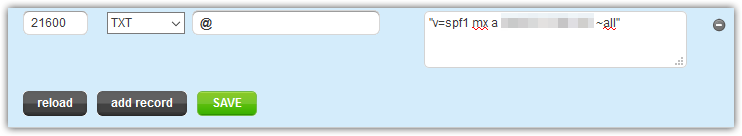
Back to top