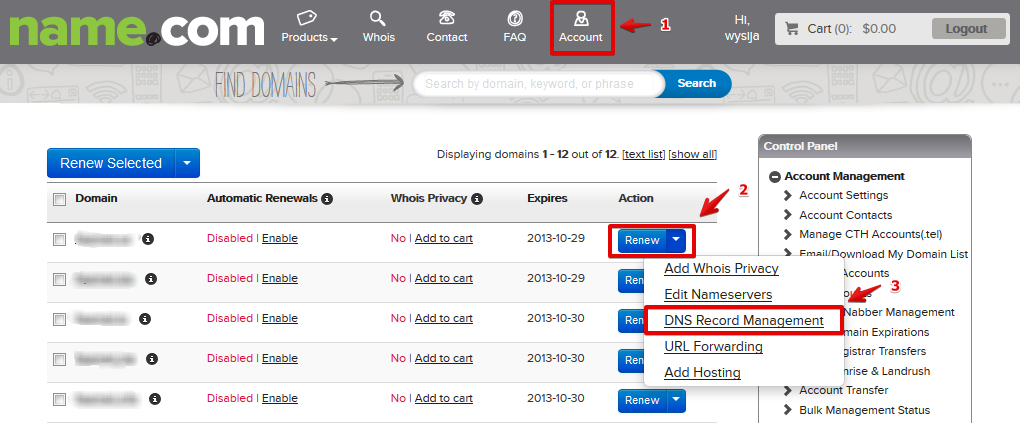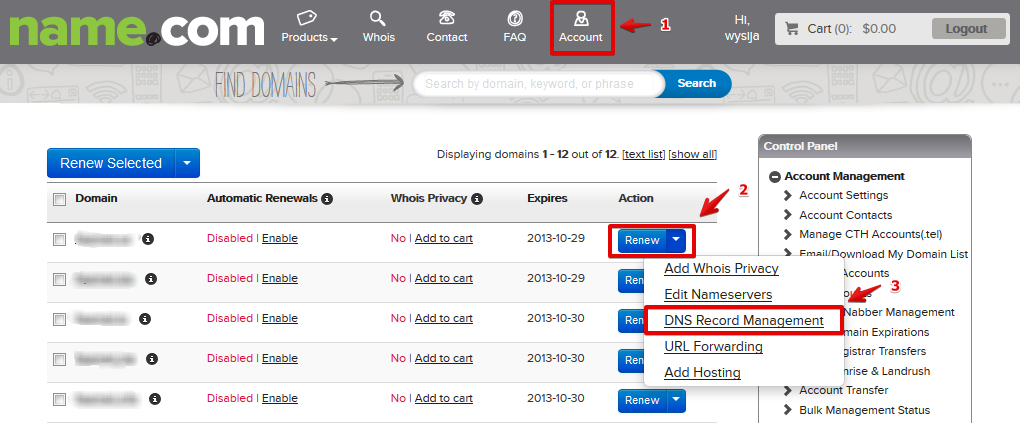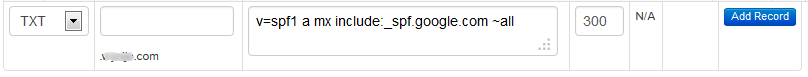Access the DNS Zone Editor
Create a SPF record
- Type: From the drop down menu choose TXT
- Host: Leave that field empty if you want the SPF to be applied to your main domain name or enter your sub-domain.
- Answer: Enter here your SPF record ( v=spf1 a mx ~all )
- Click the Add Record button to create the record.
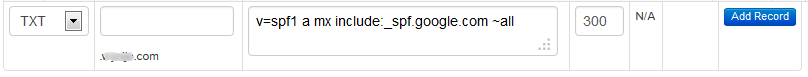
Back to top