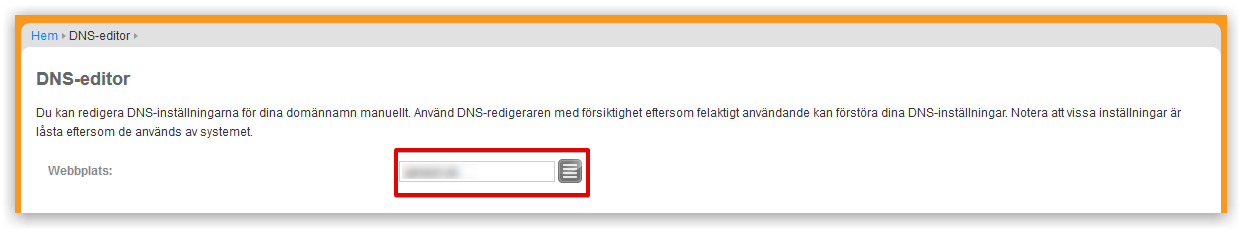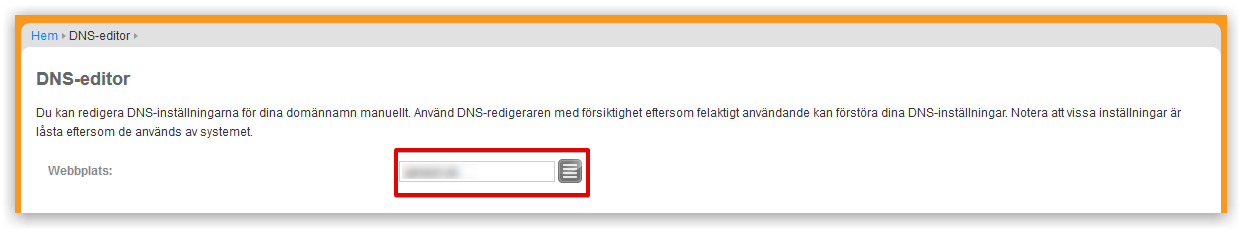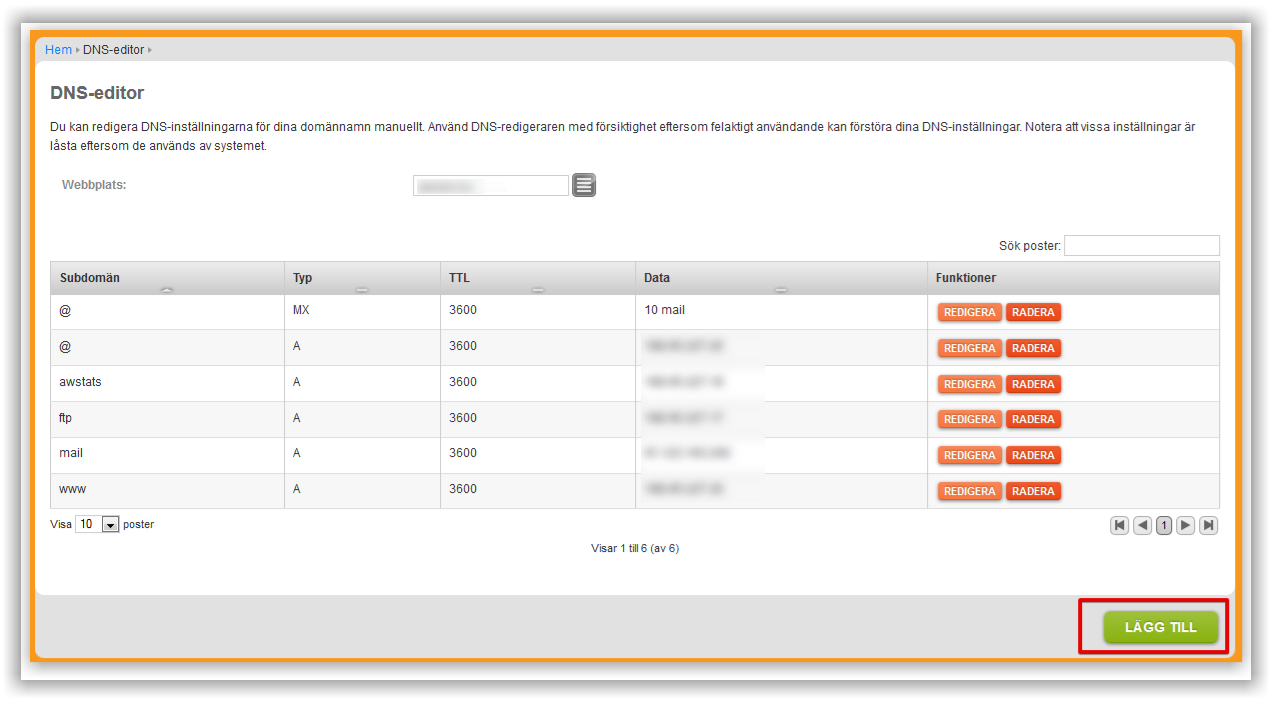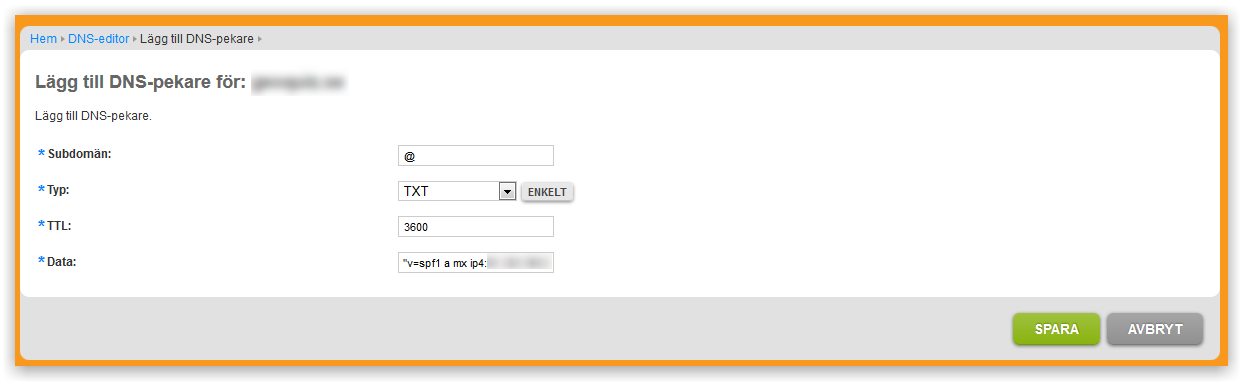Create a SPF record
- Click on the lägg till button to add a new entry on your DNS
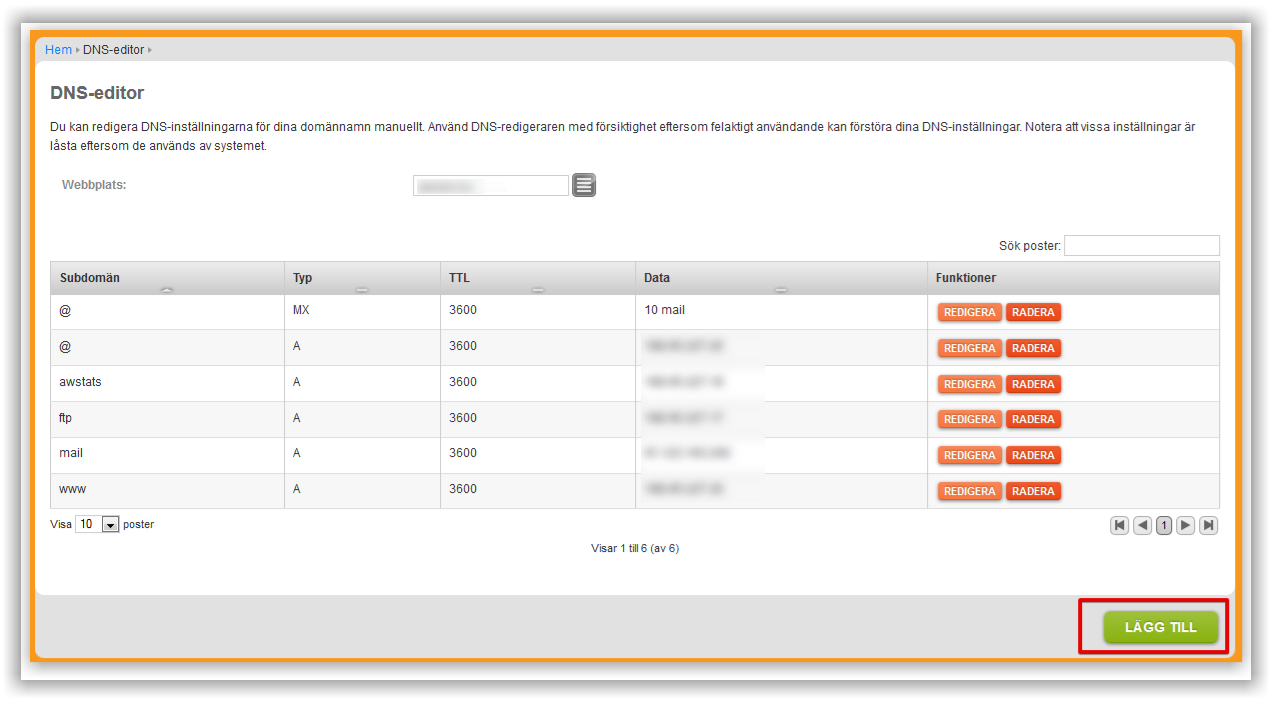
- Subdomain: enter your subdomain or @ if you want the SPF to be applied to your main domain.
- Type: select the TXT record type (you may have to click on the "advanced" button for that).
- TTL: Leave the default value : 3600
- Data: Paste your SPF record there (e.g. "v=spf1 a mx ~all"). Do not forget to add quotes around your entry.
- Click on the SPARA button to save your SPF record.
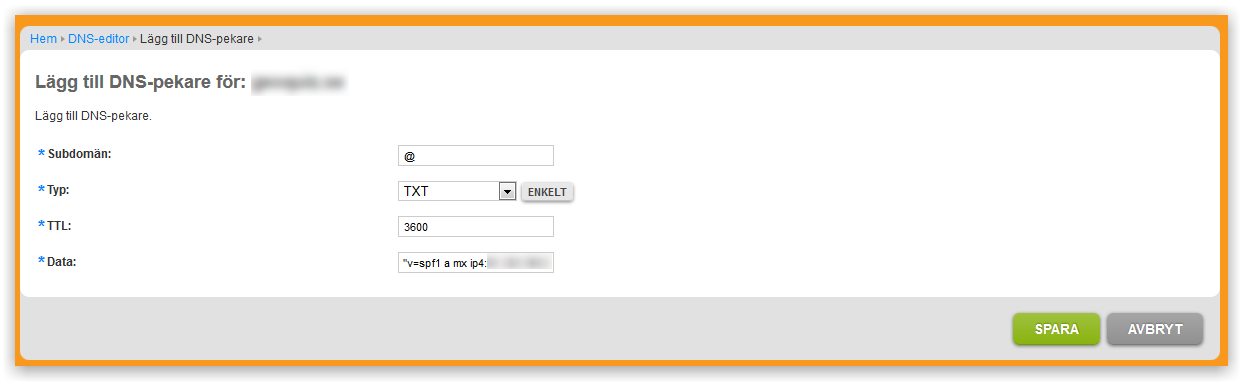
Back to top