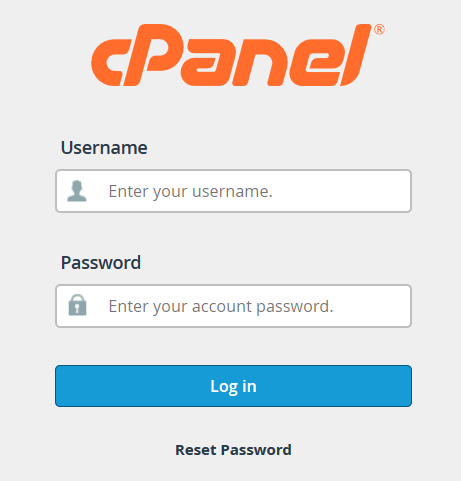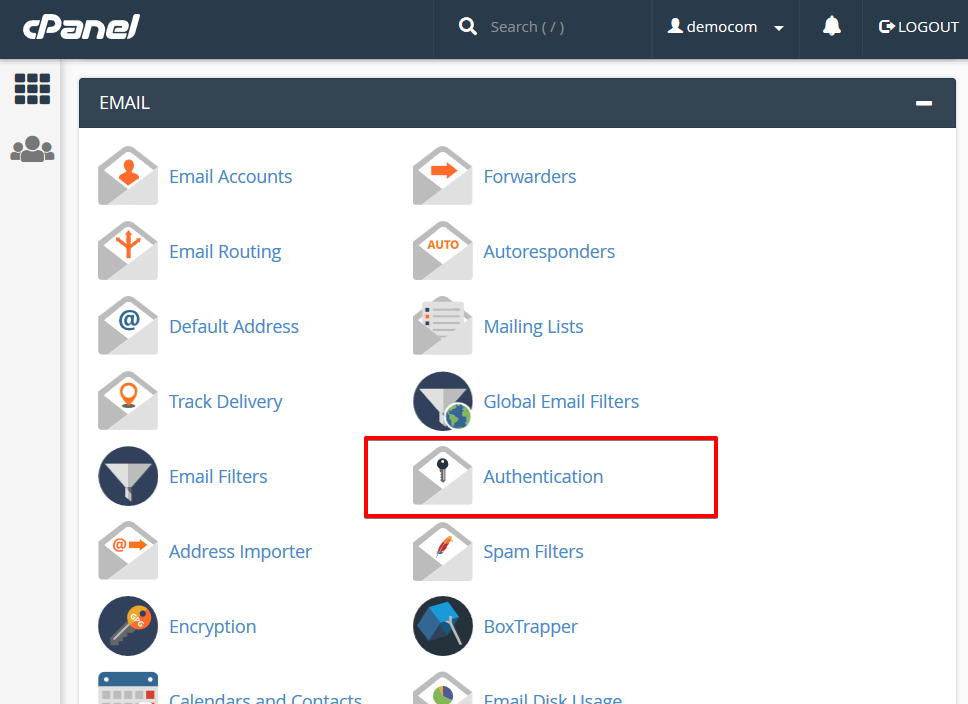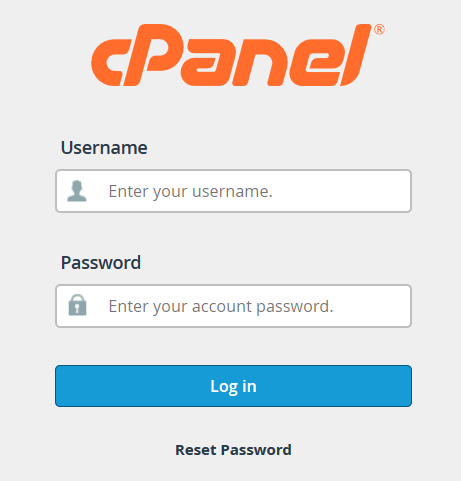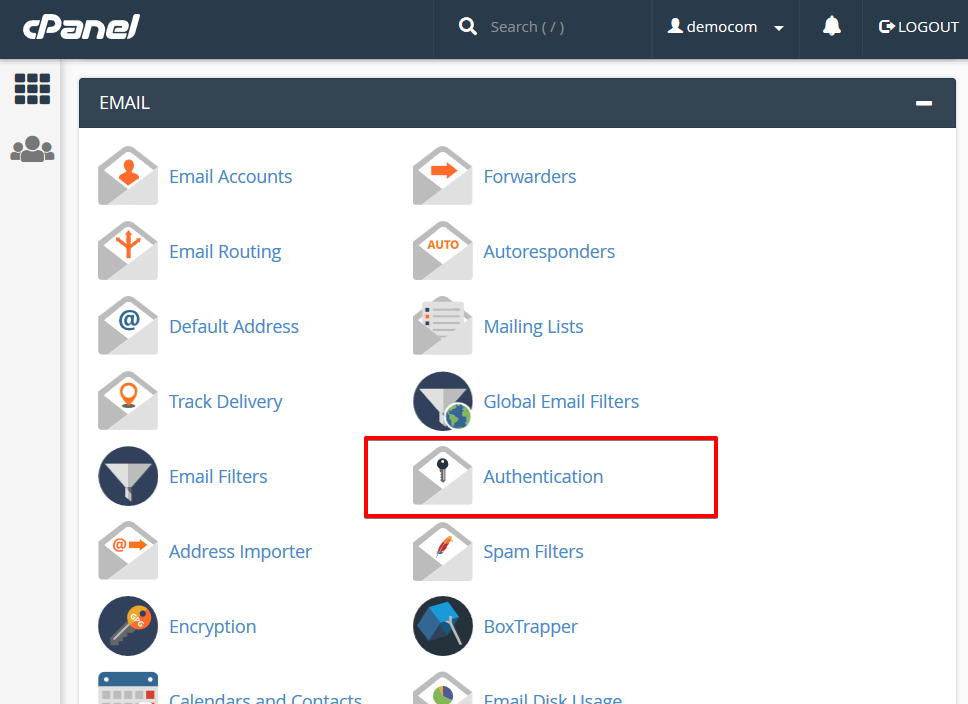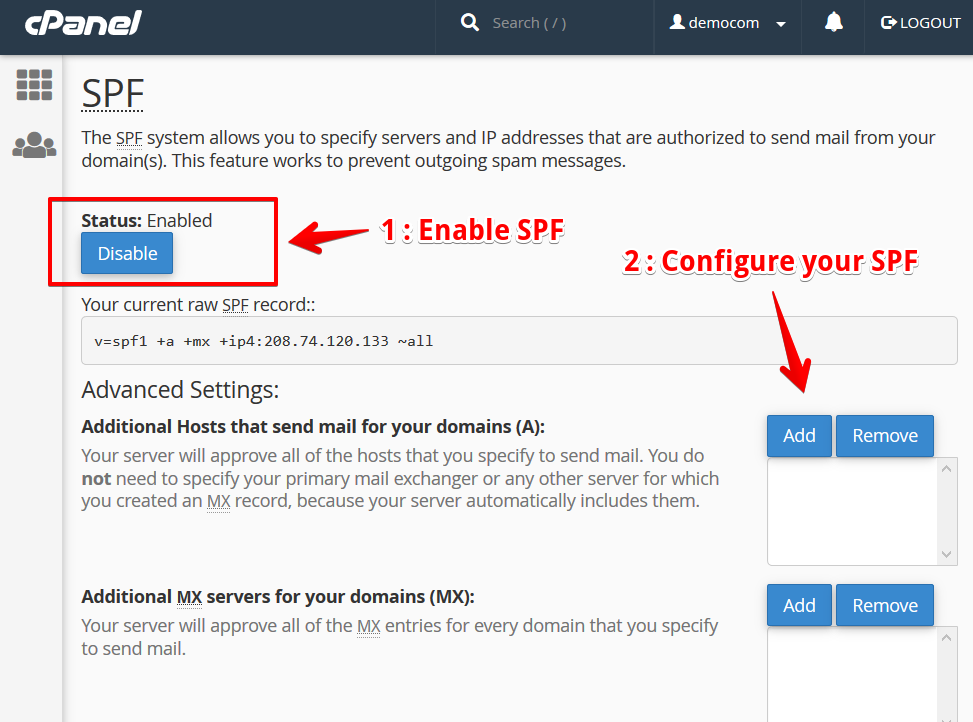Access the email authentication area
- Log in to your cPanel account
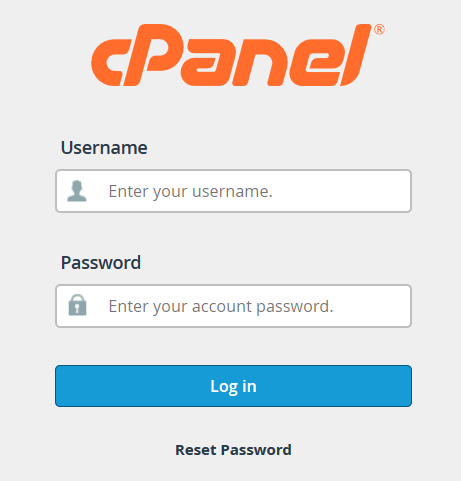
- In the Email section, click on the Authentication icon.
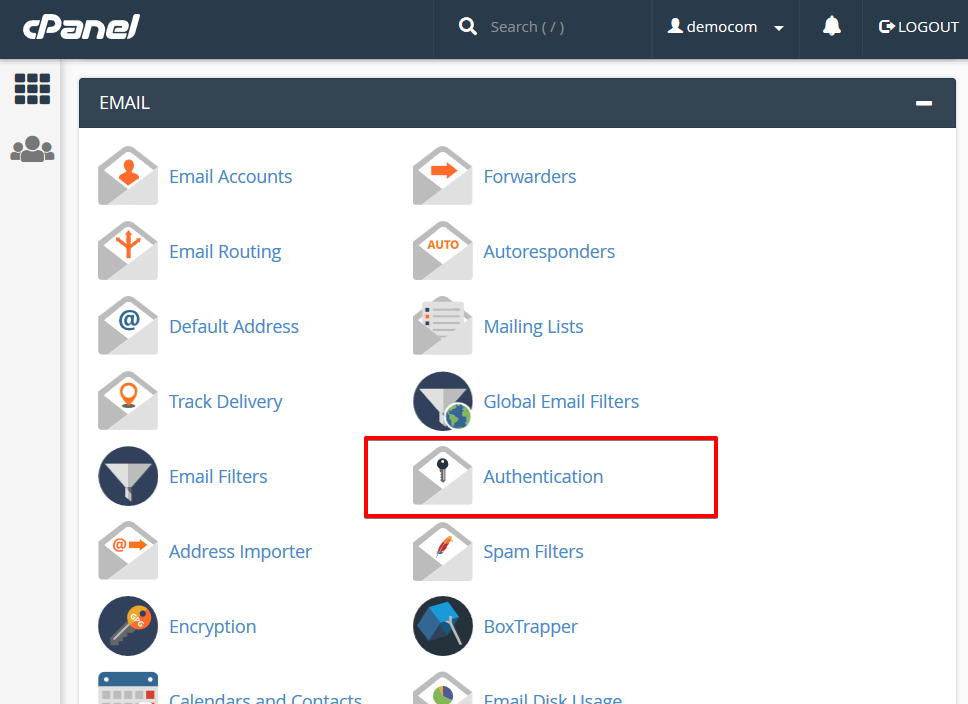
Create a SPF record
- If it's not already turned ON, enable the SPF.
- Configure your SPF by adding each element.
- Scroll down to the bottom and click on the Update button.
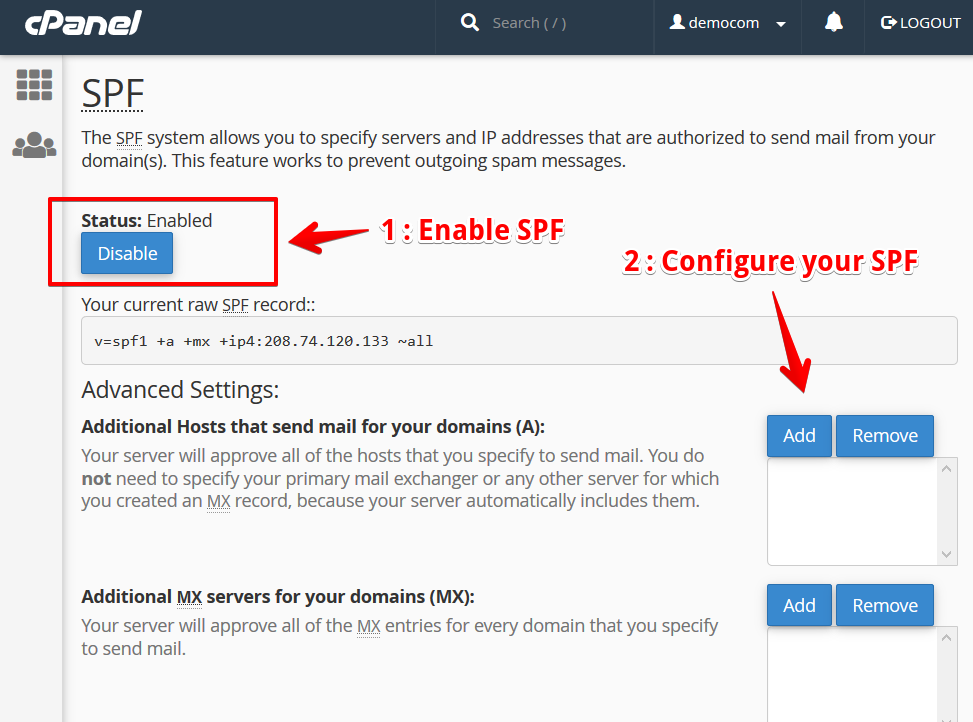
Back to top