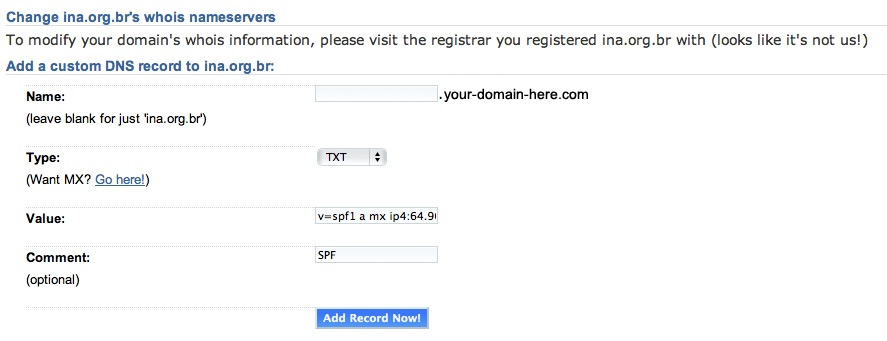Access the DNS Manager
- Log in to your DreamHost account.
- On the left menu, click on the Manage Domains link.

- Click on the DNS link below your desired domain

Back to top
Create a SPF record
- Name: enter your subdomain or leave this field empty if you want the SPF to be applied to your main domain.
- Type: select the TXT record type.
- Value: Paste your SPF record there (e.g. "v=spf1 a mx ~all")
- Click on the Add Record Now! button.
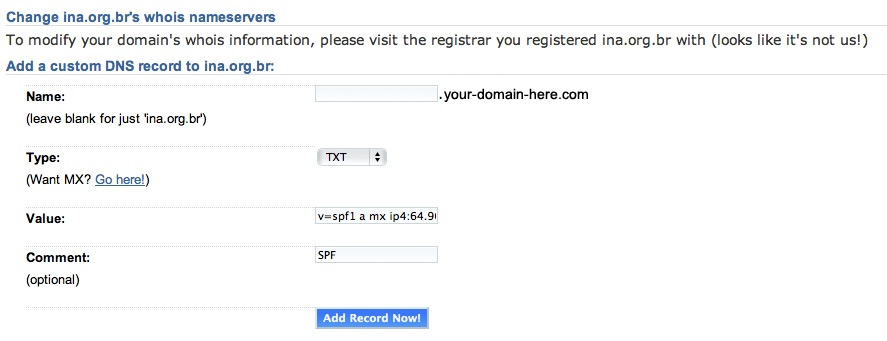
Back to top