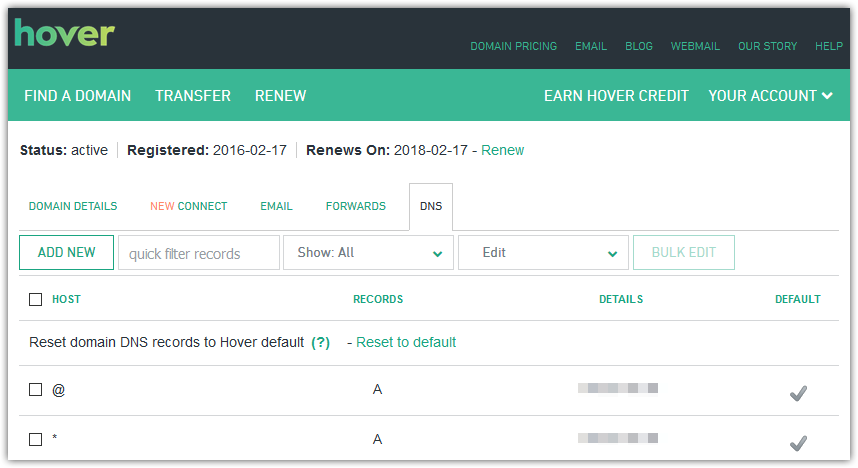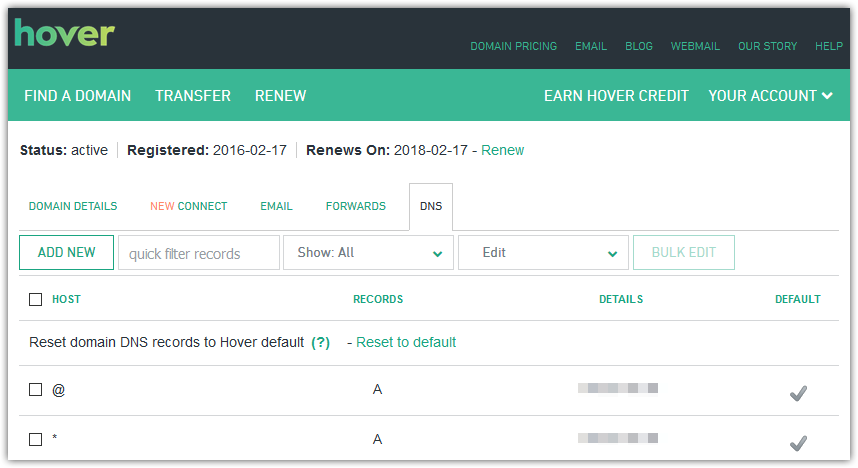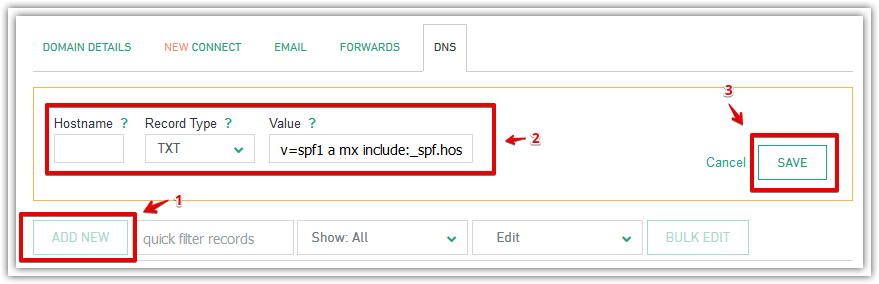Create a SPF record
- Click on the ADD NEW button to create a new entry or modify an existing one.
- Hostname: enter your subdomain or leave this field empty if you want the SPF to be applied to your main domain.
- Record Type: select the TXT record type.
- Value: paste your SPF record there (e.g. "v=spf1 a mx ~all")
- Click on the SAVE button.
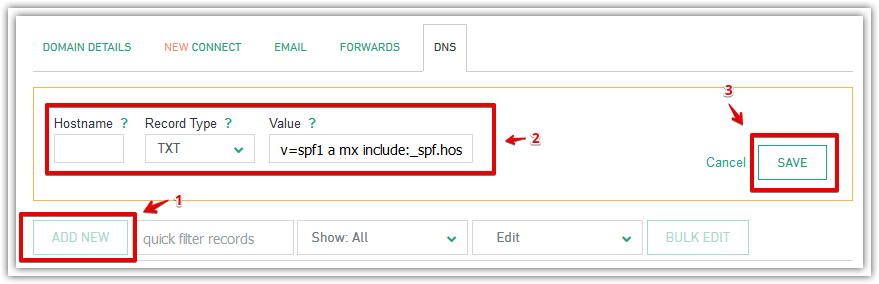
Back to top