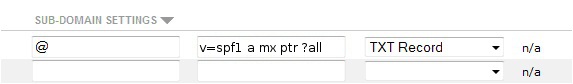Access the DNS Manager
- Log in to your Namecheap account.
- Click on Manage Domains menu.
- Select the domain you want to set the SPF record for.
Back to top
Create a SPF record
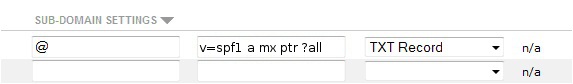
- Click on All Host Records.
- In the Host Name field, enter the name of your subdomain
(e.g. mail if your email looks like contact@mail.example.com)
or @ if you use no subdomain.
- In IP Address/URL, enter your SPF record (e.g. "v=spf1 a mx ~all", without the quotes).
- Set the record type as TXT Record.
- Click on Save changes.
Back to top